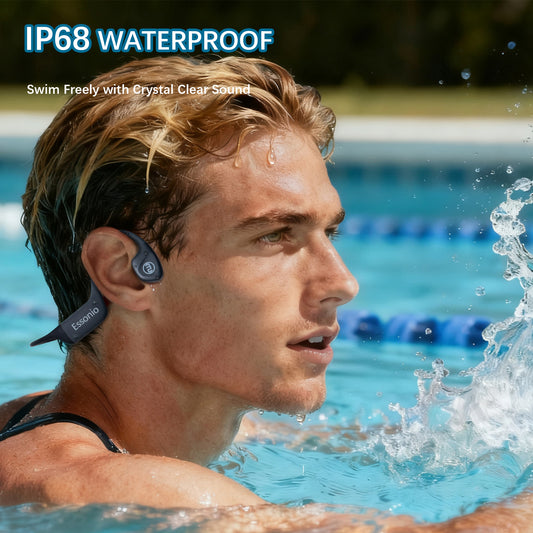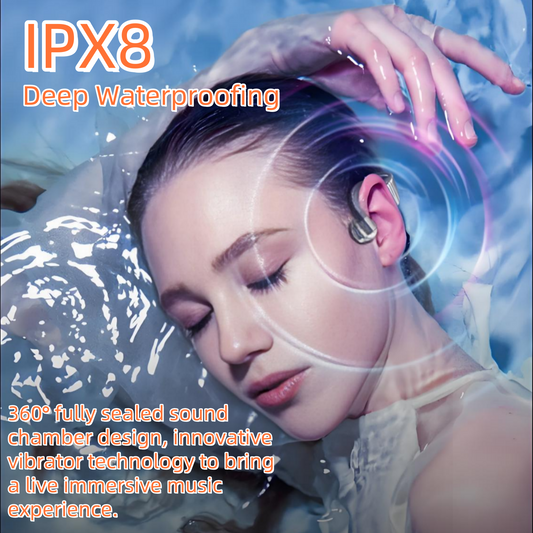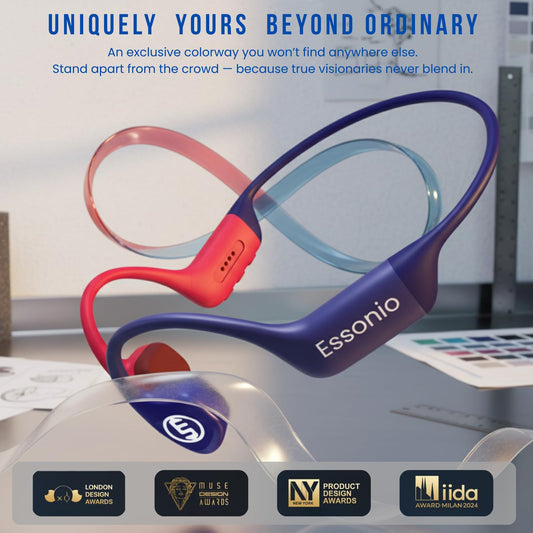Browse the latest products
-

Premium waterproofing
High-quality headphones with IPX8 waterproof performance, fearless of rain and sweat, enjoy the music concert underwater, your future swimming partner!
-

Skin-friendly material
High-quality headphones with titanium alloy and biofiber drivers, leather ear cups, aluminum alloy shell, oxygen-free copper wire. Excellent material, pure sound quality and comfortable to wear.
-

State-of-the-art technology
Built-in advanced chip provides intelligent noise cancellation and HD sound quality with fast and stable connection for excellent listening experience.
Featured Products
-
Bone Conduction Headphones IP68 Waterproof Swimming Headphones with Mic Bluetooth Open Ear Earbuds with MP3 Mode 32GB Memory Deep Bass Secure Fit for Running, Cycling and Fitness, Black
Regular price $539.99 USDRegular priceUnit price / per -
Bone Conduction,Wireless Dual Bluetooth5.3 Open Ear Headset | ESSONIO-K9 IPX8 Waterproof Built-in Mic Call Noise Cancelling 3 Modes Lightweight Comfort Strong Bass for Swimming Running
Regular price $530.99 USDRegular priceUnit price / per -
Open Ear Earphones with Bluetooth5.4, Ultra light clip wireless earbuds AI call Noise Cancelling, 68H Playtime, Dual Device Sync, Waterproof Wireless Earbuds for Running, Cycling, Gym & Work
Regular price $520.99 USDRegular priceUnit price / per$550.00 USDSale price $520.99 USDSale -
Open Ear Wireless Earbuds 9Hrs Playtime IPX5 Waterproof | ESSONIO-M13, Stereo Sound with Touch Control Secure Ear-Hook for Running Cycling Gym & Commuters
Regular price $299.99 USDRegular priceUnit price / per$350.00 USDSale price $299.99 USDSale -


Open-Ear Headphones Bluetooth 5.3, DRD 3 Bass Modes 20H Playtime Dual Connect ESSNIO-XB1 for Running
Regular price $577.77 USDRegular priceUnit price / per$531.99 USDSale price $577.77 USD -
Swimming Headphone Bone Conduction Headphones – Waterproof IP68, Open-Ear Bluetooth 5.4 with 32GB MP3, Built-in Mic, AI Voice Control, Liquid-Silicone Wrapped Titanium for Swimming, Running, and Gym
Regular price $489.99 USDRegular priceUnit price / per$550.55 USDSale price $489.99 USDSale
Brand Intro

Caption
Blog
Welcome to our headphone blog, where we explore the latest in headphone technology, reviews, and buying guides.
FAQs
How do I choose the right headphones for me?
When selecting headphones, consider the following factors:
- Purpose: Choose based on your daily usage scenarios, such as sports, office work, music listening, etc.
- Comfort: Ensure they are comfortable for long periods of wear, and that the ear cups or earbuds fit well.
- Sound quality: Assess your needs for bass, midrange, and treble performance.
- Connection type: Decide between wired or wireless headphones, and consider battery life for wireless options.
- Budget: Choose the best headphones within your budget range.
How do I care for my headphones?
To maintain your headphones:
- Clean regularly: Wipe ear cups or earbuds with a clean, soft cloth to prevent sweat and dirt buildup.
- Store properly: Keep them in a dry, ventilated place when not in use, avoiding prolonged exposure to sunlight or moisture.
- Protect the cables: Avoid excessive bending or pulling of cables to prevent internal damage.
- Charge wisely: For wireless headphones, avoid overcharging; disconnect once fully charged to prolong battery life.
How do I connect Bluetooth headphones?
To connect Bluetooth headphones:
- Ensure the headphones are in pairing mode, usually by holding the power button or a dedicated pairing button.
- Enable Bluetooth on your phone or other device and search for available devices.
- Select your headphones from the search results to pair and connect.
- Once paired, the headphones will automatically connect to the device.
How can I extend the lifespan of my headphones?
To extend your headphones' lifespan:
- Store properly: Keep them in a protective case or bag when not in use, avoiding pressure and impact.
- Handle gently: Avoid excessive force when plugging and unplugging the headphones to prevent damage to the connectors.
- Clean regularly: Keep them clean to prevent sweat and dust buildup.
- Charge responsibly: For wireless headphones, avoid overcharging and charge when the battery is low.